Gorilla offers flexible, scalable pricing. Visit our Pricing page to see our available pay-as-you-go and subscription options or browse the topics in the menu to find more information on Gorilla's pricing.
Gorilla is priced 'per participant'. All new users automatically start on a Pay-per-Participant account type. Pay per Participant means exactly that - you pay for just the participants you want to recruit for your study, without needing to buy a yearly subscription.
A Pay-per-Participant account gives you full access to the standard tools available on Gorilla, including:
To make Gorilla as accessible as possible at any level of budget, use of the Gorilla software is free and we only charge for access to the data collected. In this way, anyone can sign up for an account and collaborate with another user - at no cost. Students - who typically collect data from only a few participants - can use Gorilla cheaply. And researchers - who typically collect more data - pay a bit more.
In order to collect data for your experiment from participants you need participant tokens.
One token is needed for each participant in each Gorilla experiment. It's one token regardless of how long the experiment is. It's also one token even if your study has multiple testing sessions within one experiment. Current Pay-As-You-Go prices are shown on our Pricing page.
You can limit the number of participants recruited for an experiment - and therefore the total number of tokens you wish to use - by setting the Recruitment Target for your experiment. This gives you complete control over the number of tokens you use.
To find out more about what happens to tokens as participants move through an experiment, see our Participant Status and Tokens page.
The easiest way to get started with Gorilla is to buy a small number of tokens (e.g. 25) online at the pay-as-you-go rate. We offer considerable discounts to our commercial pay-as-you-go rate for academic and public sector research.
In addition to our pay-as-you-go rates, we offer lab, team, department and institutional licenses. Find out more about academic subscriptions in the Subscriptions FAQ.
If you can't find an answer to your question here, please get in touch with us. We are always happy to help you.
Why do you charge per participant?
We incur very real costs each time a participant completes an experiment. We pay server fees and database fees. On top of this, we like to pay our staff a salary for the work they do. This covers the costs of the support desk and continued development of Gorilla.
Per participant pricing seems like the fairest approach, as it allows students to use Gorilla cheaply. For large well funded projects that typically use online recruitment services, the Gorilla fees are only a small addition to the participant fees.
Your subscription fees cover everything - powerful software, secure cloud infrastructure, world-class support, and enterprise-grade compliance - so you can focus on the science, not coding.
If you recruit your own participants or crowdsource them from social media, our fees will be your only costs.
Alternatively, if you use Gorilla alongside a third-party participant recruitment service, you will also be responsible for their costs, including participant incentive fees. Please refer to our recruitment policy pages for more information on working with third-party providers.
If you work in the public sector, you will be able to buy tokens at a discounted rate of £1.55 per token. If you are planning to conduct a large study or if you would be interested in a team subscription, you may be able to obtain further discounts. Get in touch with us at info@gorilla.sc to request public sector pricing.
Academic researchers can purchase pay-as-you-go tokens at a discounted rate of £1.04 per token - simply sign up to Gorilla with an academic (e.g. .ac.uk or .edu) email address to receive this discount. If you believe you should qualify for the academic rate, and this hasn’t been set on your account automatically, please contact our Support desk who will be able to help you further.
For further discounts on the pay-as-you-go rate, you can purchase a subscription. Our subscriptions take the same one-token-per-participant approach, but as you are bulk purchasing tokens, you are able to access a heavily discounted rate. We offer academic subscriptions for individual researchers, labs, and departments, all at a discount compared to the equivalent subscriptions for commercial users.
We have subscriptions that can suit any budget, with a flexible approach which mean you can be confident that you won't miss out on the best deal. Find out more about the types of subscription we offer in our Subscriptions FAQ.
If you would like to see our pricing and subscription packages, click the button below:
I don't know if my department has a subscription
Check our list of Institutions with subscriptions. You can also find your subscription status through My Account. If you think you should be on a subscription, please contact your department's Subscription Administrator.
Contact us at info@gorilla.sc to discuss a quote for your team or department. It’s useful if you can let us know the size of your team or department (students and researchers) and - if you have an idea - how many participants you are likely to collect data from in a year.
To qualify for the Academic pricing tier you must use your academic email address in Gorilla.
You can find out more about the different Pay per Participant pricing tiers on our Pricing page.
I didn't use my academic address to sign up to Gorilla, what can I do?
If you have set up your Gorilla account with a non-academic address, you can change your email address at any time on the My Account page.
I signed up with my academic address but I'm still on commercial pricing, what can I do?
If you are from an academic institution but your academic email is not being recognised by Gorilla, please get in touch with us with proof of your academic affiliation.
My university requires an invoice, how can I get one?
We are able to provide invoices in advance of a purchase for our Lab and Department subscriptions. Find out more about the different types of academic subscription.
For purchases of pay-as-you-go tokens, Gorilla will automatically generate an invoice for you. The invoice will include the name and email address of the account holder, so make sure that these are correct at the time of purchase. If you need to add a VAT number, you can also do this when making the purchase.
To access your invoice, go to the Billing tab on your My Account page. For further instructions on viewing invoices and saving them to PDF, see the Invoice/Receipt section.
Review and negotiation of additional (University) Terms and Conditions:
So far, all universities have accepted our T&Cs. We recommend contacting your procurement department early in the process, as it often requires a senior procurement manager to review the risk profile and 'sign off'. If we have contracted with your university before, we may be able to put you in touch with the right person. We reserve the right to charge an additional risk premium if our risk profile changes.
If you are unable to resolve the issue with your university, contact us: we will be able to either help you resolve the issue or provide you with a quote for completing additional requirements.
Make the purchase on a personal credit card, then reclaim it through your department expenses system.
Gorilla will automatically issue you an invoice for every purchase you make on the site. To view your invoices, just go to your My Account page and click on the Billing tab. For further instructions on viewing invoices and saving them to PDF, see the Invoice/Receipt section.
Note: If you want to add a VAT number to your invoice, there is an option to do this before you make the purchase. See the Paying VAT section for more details.
Send a payment link to your department's finance team.
Select the number of tokens or the subscription you want to buy and click 'Proceed to Payment'. At the bottom of the window, click 'Generate Payment Link'.
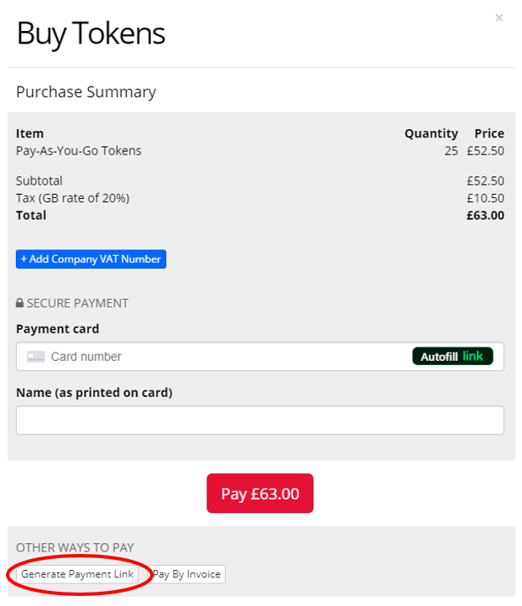
This will generate a unique URL for you to send on to your admin or finance team. They can then make the payment on your behalf (without needing a Gorilla account to do so).
Request an invoice in advance of the purchase.
To request an invoice for a Department subscription, please email info@gorilla.sc.
For all other subscription types and for pay-as-you-go tokens, you can request an invoice when you make a purchase using the 'Pay by Invoice' button at the bottom of the payment window:
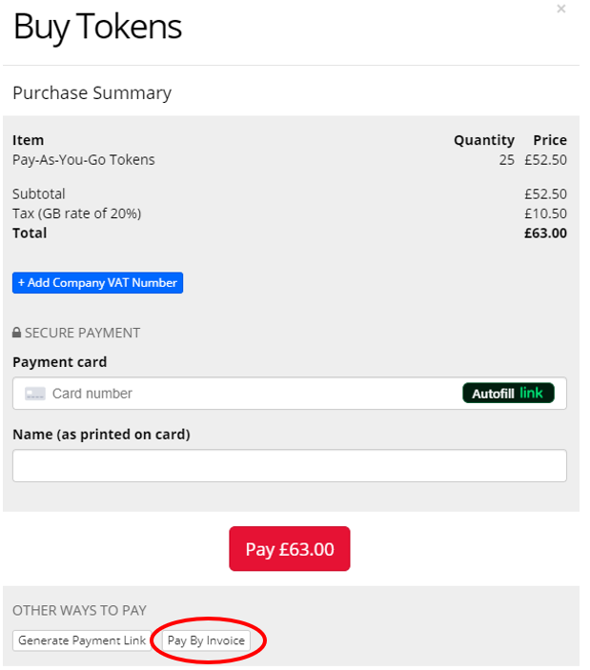
Once clicked, you will be shown a Pay by Invoice section, with a 'Request an Invoice' button. By pressing this button, an email will be automatically sent to our subscriptions team detailing the request. Please note, this may also contain a processing fee.
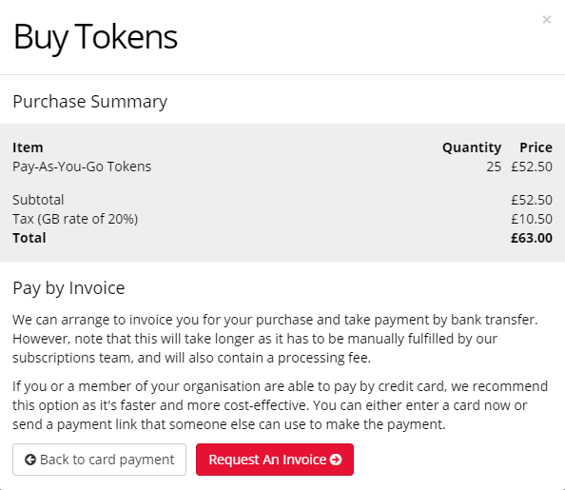
If you would like to see our pricing and subscription packages, please click the button below.
When making a purchase on Gorilla, you'll have the option to add your organisation's VAT number.
Note: it is not possible to change the VAT treatment of a purchase after the purchase has been made.
You can see how to add a VAT number in the screenshots below.
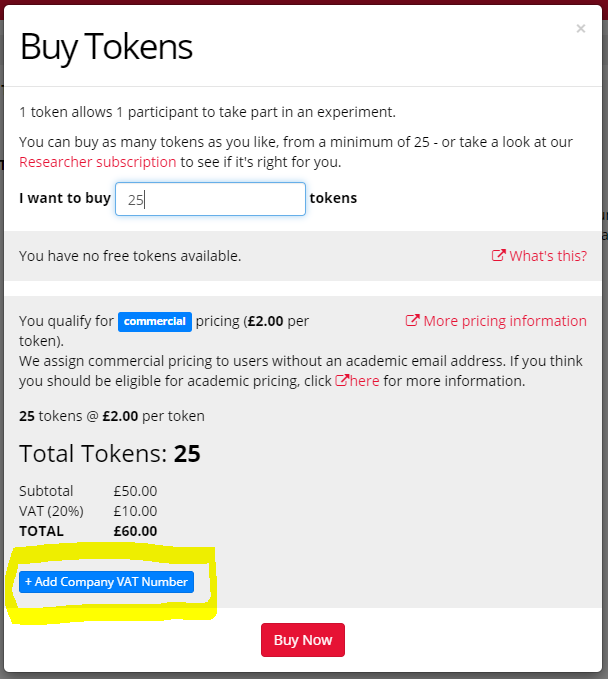
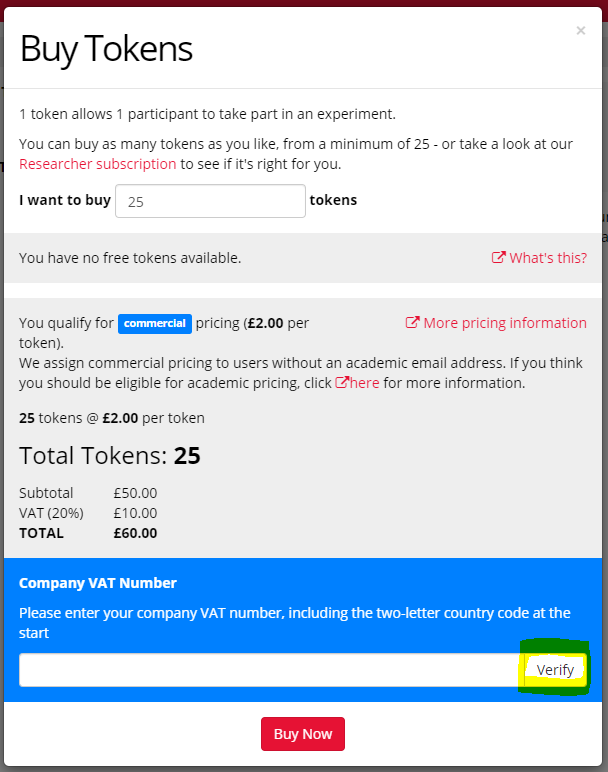
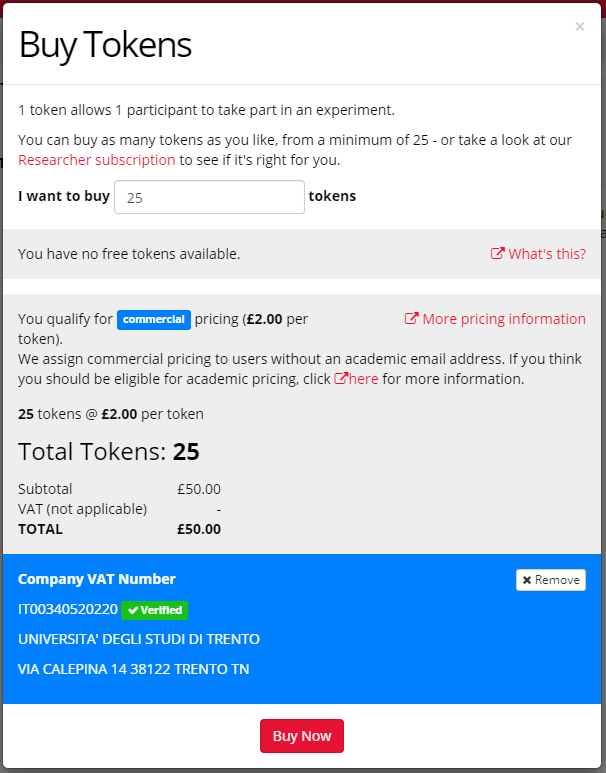
Note: in the screenshot above, VAT is deducted after the company VAT number is entered. This is because the example company number entered is that of a university in Italy, where educational transactions are exempt from VAT. If you are in the UK, please note that UK universities are still charged VAT, so inputting the VAT number won't remove the VAT charge. However, it will produce a VAT receipt when you make your purchase, so that your University can claim the VAT back.
Tokens can be bought in USD, GBP and EUR. Your currency should be automatically updated based on your location - if you have any problems with this, let us know at info@gorilla.sc.
First, to clarify the difference between an invoice and a receipt: an invoice describes what you are ordering, and a receipt is proof of payment. Because ordering and paying are simultaneous when you make a purchase on the Gorilla site, our invoices are also receipts! We show this on each invoice by including a 'PAID' stamp.
Gorilla will automatically issue you an invoice for every purchase you make on the site. To view your invoices, just go to your My Account page and click on the Billing tab. Invoices are listed under Transaction History. To view an individual invoice, click 'View' under the Invoice/Receipt column on the right.
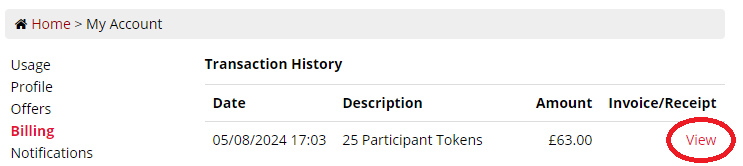
Within your invoice, you can also find a link to your Stripe receipt. This will give you a more detailed account of your purchase and any regional fees applied.

Saving invoices as PDFs
If you need to submit a PDF copy of your invoice for reimbursement to your university or institution, you can do so by following the steps here:
In order to recruit participants for your experiment, you will need to set a Recruitment Target on your experiment's Recruitment tab. This will assign tokens to your experiment from your account's total.
To change the recruitment target:
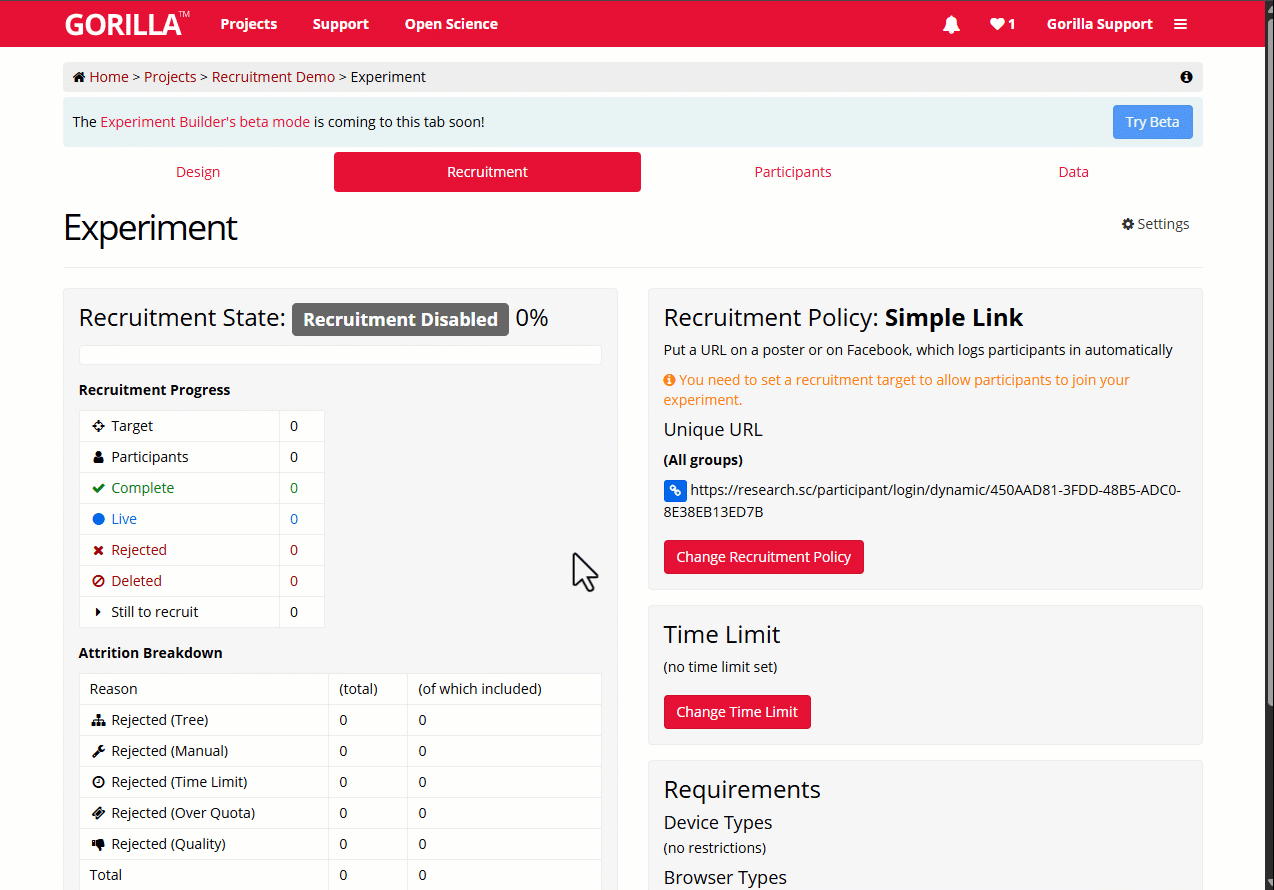
If you are on a metered subscription, you will see a 'Request' button next to your subscription. Click 'Request' to request this number of tokens from your subscription. Find out more about requesting tokens from a subscription on the Requesting Tokens section of our Subscriptions FAQ.
Note: You will only be able to change the recruitment target if you are the project owner (you created the project). Collaborators are not able to assign tokens.
You cannot assign more tokens to an individual experiment than the total number of tokens you have left on your account. If you wish to recruit more participants than you have available tokens you must first buy more tokens.
You can change your recruitment target at any point during your experiment.
You can view which experiments you have assigned tokens to on your My Account page.
If you're not seeing the tokens you expect when you change the recruitment target, check out our Troubleshooting Guide!
There are two main places where you can Buy More Tokens:
When you purchase more tokens, they are immediately added to your account. You can then assign tokens from your account to your experiments as you see fit.
If you're purchasing a large number of tokens, buying a lab or department subscription will be the most economical for you. See the Subscriptions FAQ, or our main Pricing page, for more information.
You can earn free tokens via our Referral Scheme! Every time you refer a friend or colleague to Gorilla, each of you will receive 20 free tokens, which you can use to get up to a 50% discount on a future purchase. Note that this offer is only available for Pay As You Go tokens purchased by credit card on the website - we cannot apply this offer to purchases being made via PO/invoice.
If you're already on a subscription, then instead, your friend will get a voucher for an extra 50 tokens when they sign up to a researcher subscription.
First of all, try and talk to your supervisor to see if they can help. If your department has a subscription, you can be added to that and request tokens from the subscription. If it doesn't have a subscription, maybe other people in your department are interested in using Gorilla as well and you could join forces to purchase a subscription. Have a read through our Business Case for Gorilla for more information.
Gorilla is an experiment builder - it allows you to build and deploy your experiment in an online environment with ease. However, it isn’t a participant recruitment service. That's a very different kind of service - which requires very different skills - and so we leave that to expert participant recruitment services.
Gorilla offers built-in integration with many participant recruitment services favoured by behavioural scientists, including Prolific, Sona, mTurk, and Qualtrics. However, Gorilla should work with any good recruitment service.
We also provide a variety of ways to recruit participants yourself by sending a simple link, or sending custom links by email.