In order to use BHN Rewards with Gorilla, you will need to enter your BHN Rewards API keys into Gorilla, so Gorilla can find your BHN Rewards campaigns and trigger rewards on them for your participants.
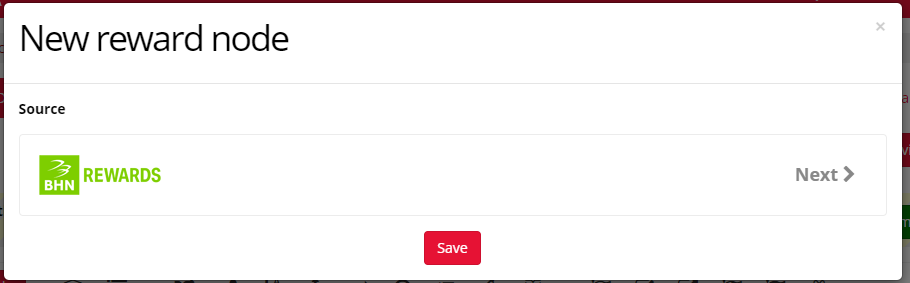
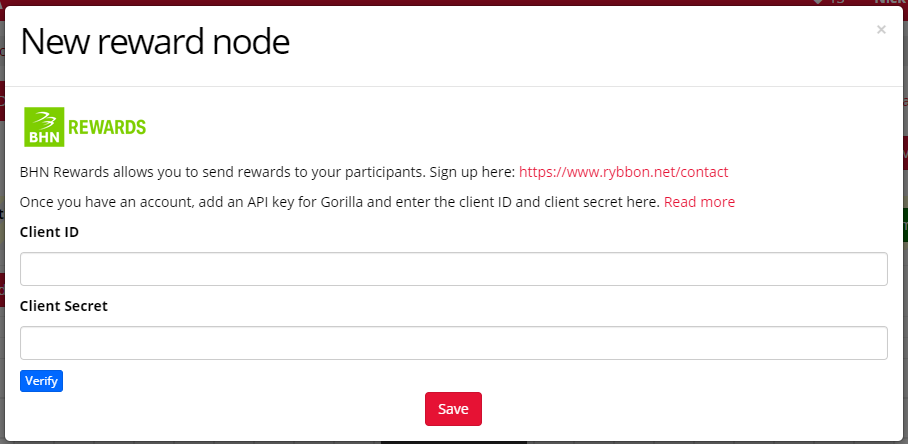
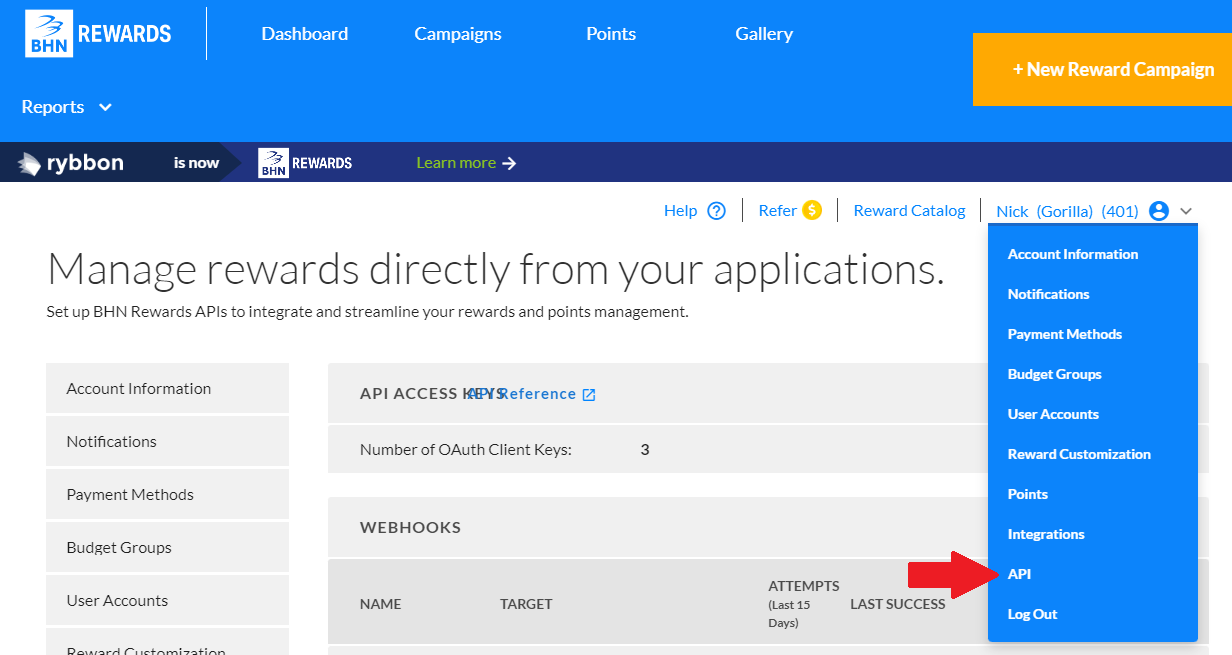
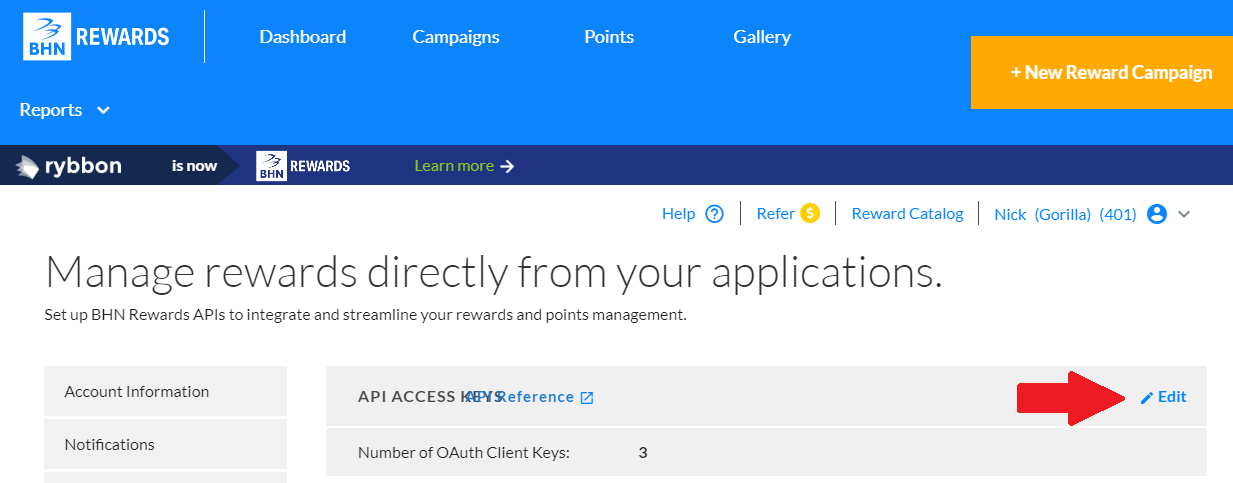
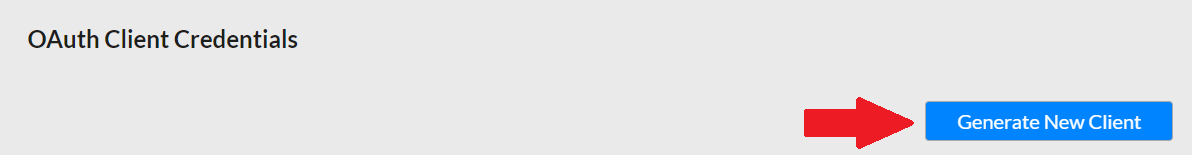
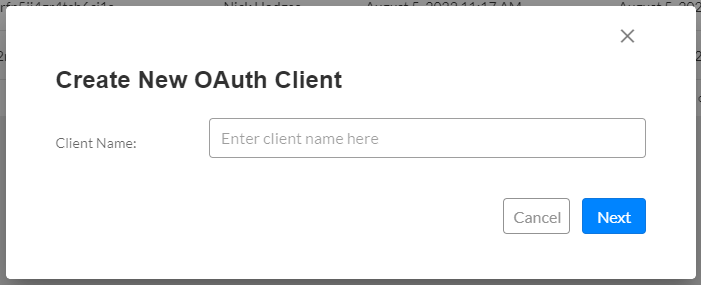
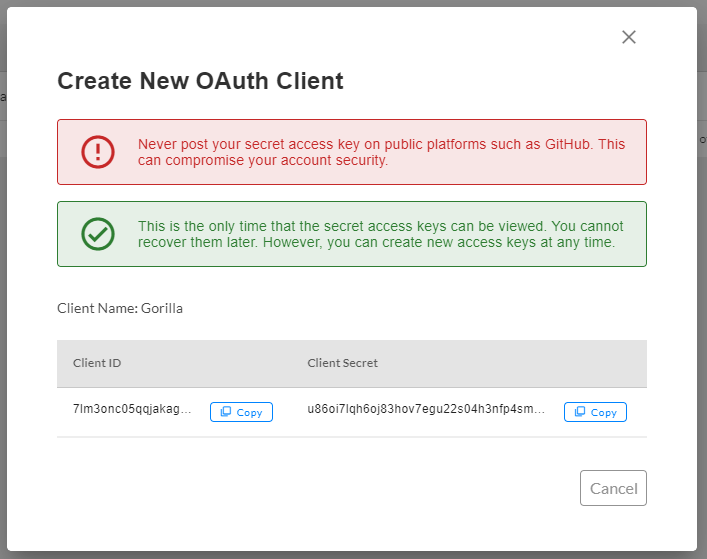
Now you have created a Client, you will be shown your Client ID and Client Secret.
Return to Gorilla and copy and paste these into the corresponding boxes in the Reward Node, and then click Verify.
Once verified, Gorilla will present you with a list of campaigns that you currently have configured in BHN Rewards. As rewards are often region-specific (e.g. a UK Apple Gift Card or a US Amazon Gift Card), you can configure several rewards, each one tied to a different country. Participants will be given the first reward for the country that they are in, or the first one in the list if they don't find a match. If you have not yet created a campaign in BHN Rewards, read on to the next section.
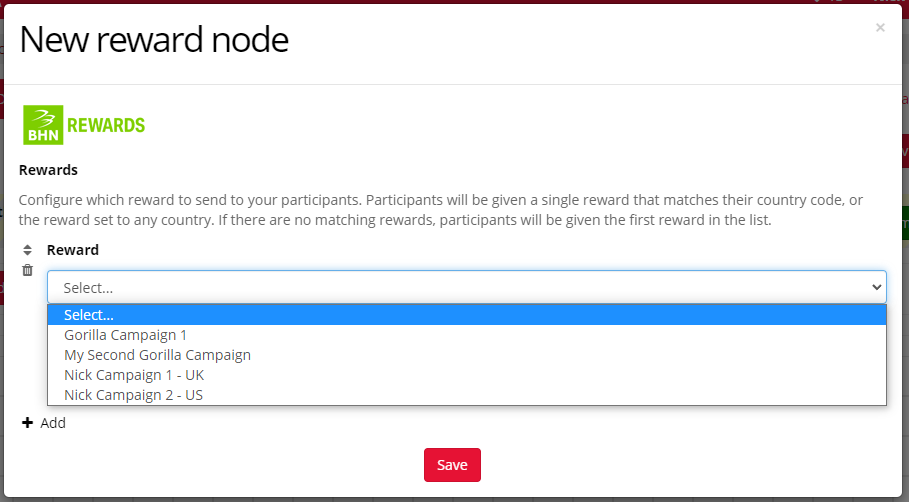
BHN Rewards allows you to set up reward campaigns that give each recipient a specific reward.
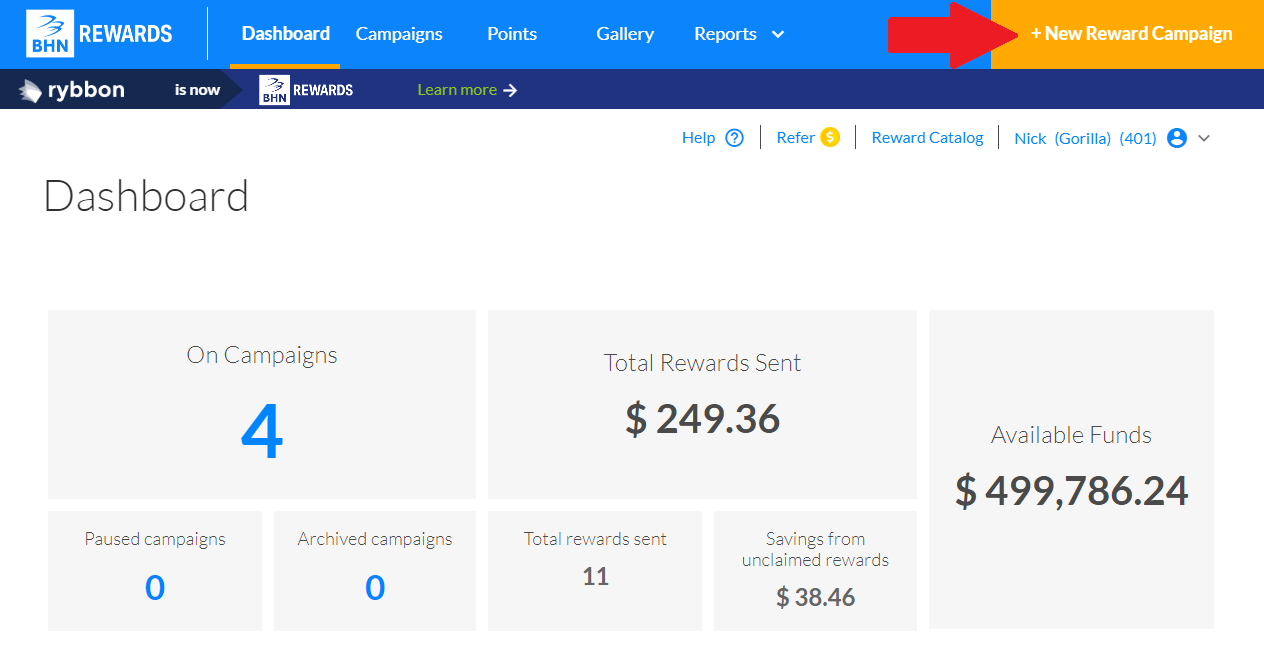
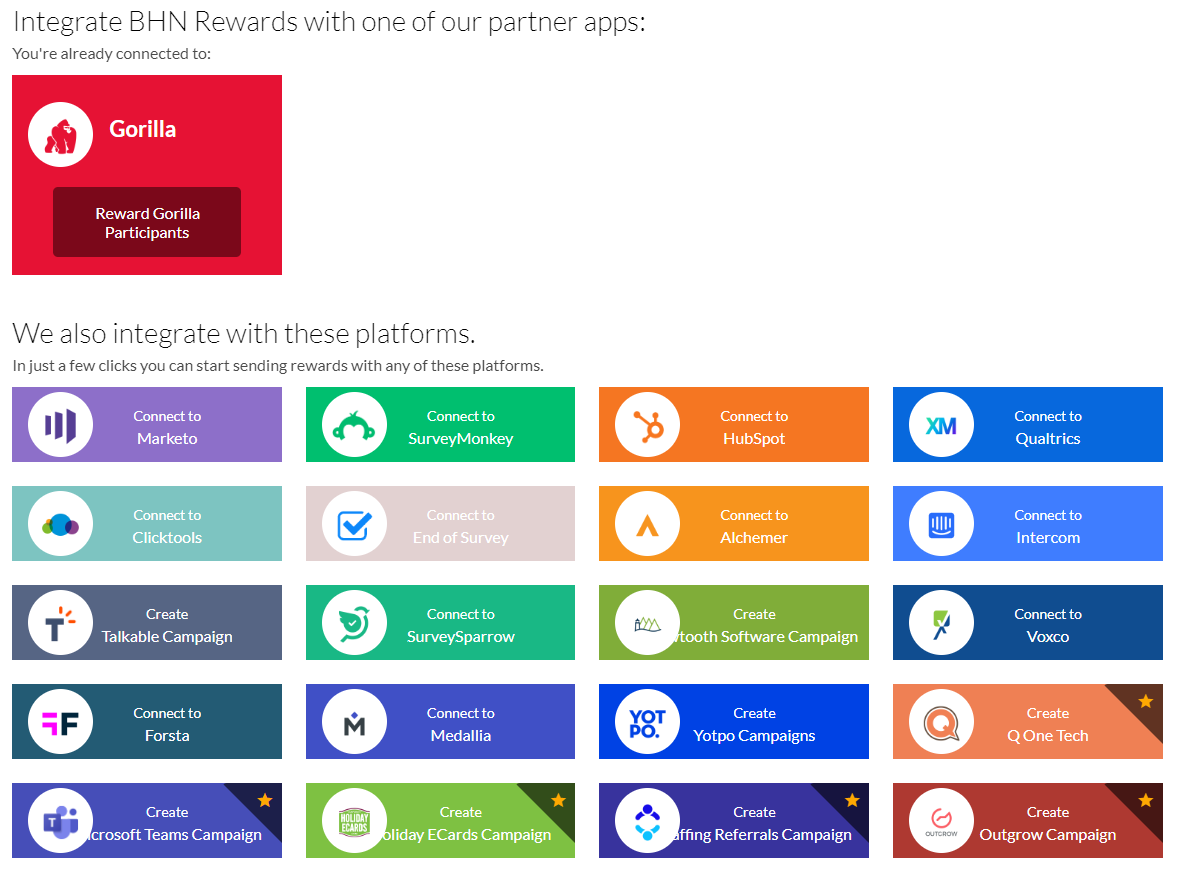
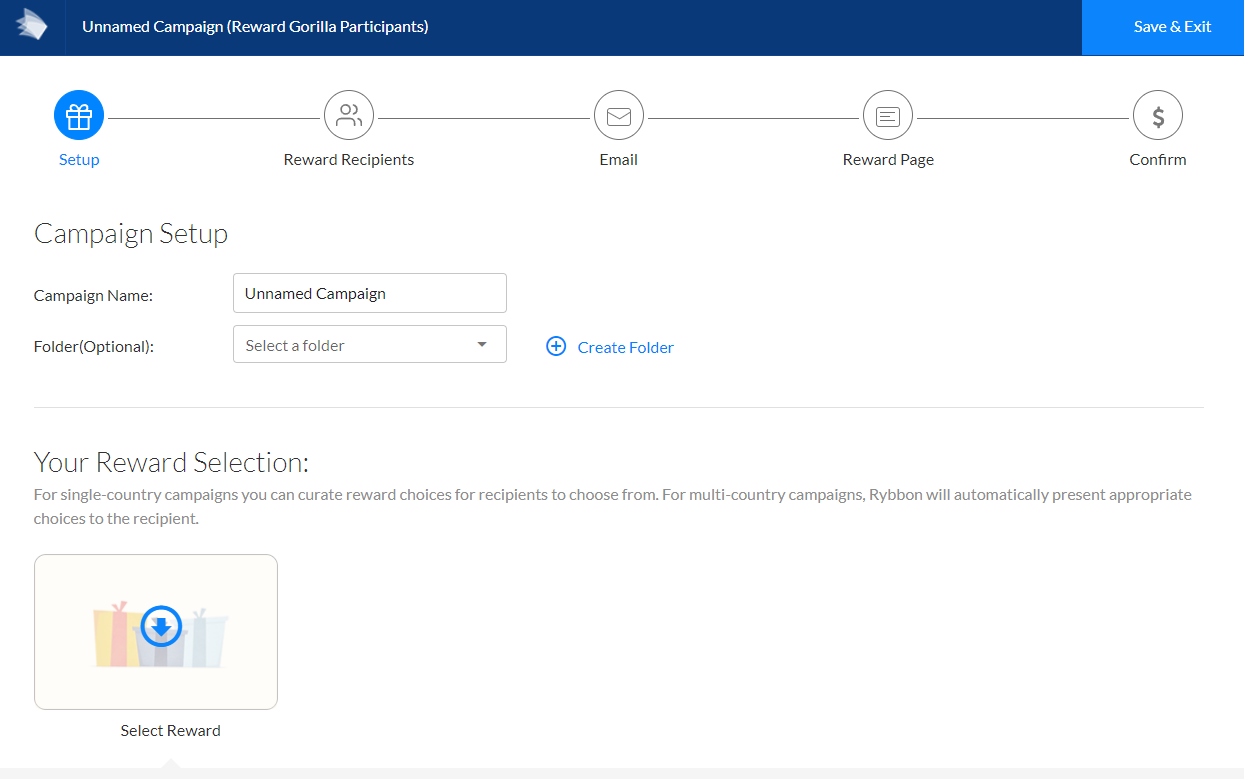
You can find more help and information in BHN Rewards's documentation.
Once confirmed, your campaign should show up in the dropdown menu on the Reward Node in Gorilla as one of the options that you can choose.